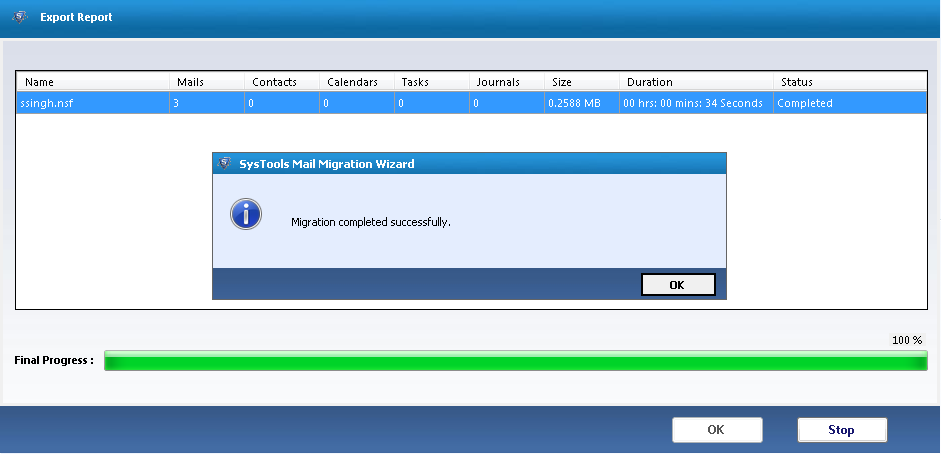See Migration Process of Server to Client
To know "How software Works" simply examine working process of software, here we provide you simple steps to carry out server migration in straightforward way.
Step 1
Install and Run the Software. Select Domino User(s) and enter the Domino IP Address and Password and click on Login button.
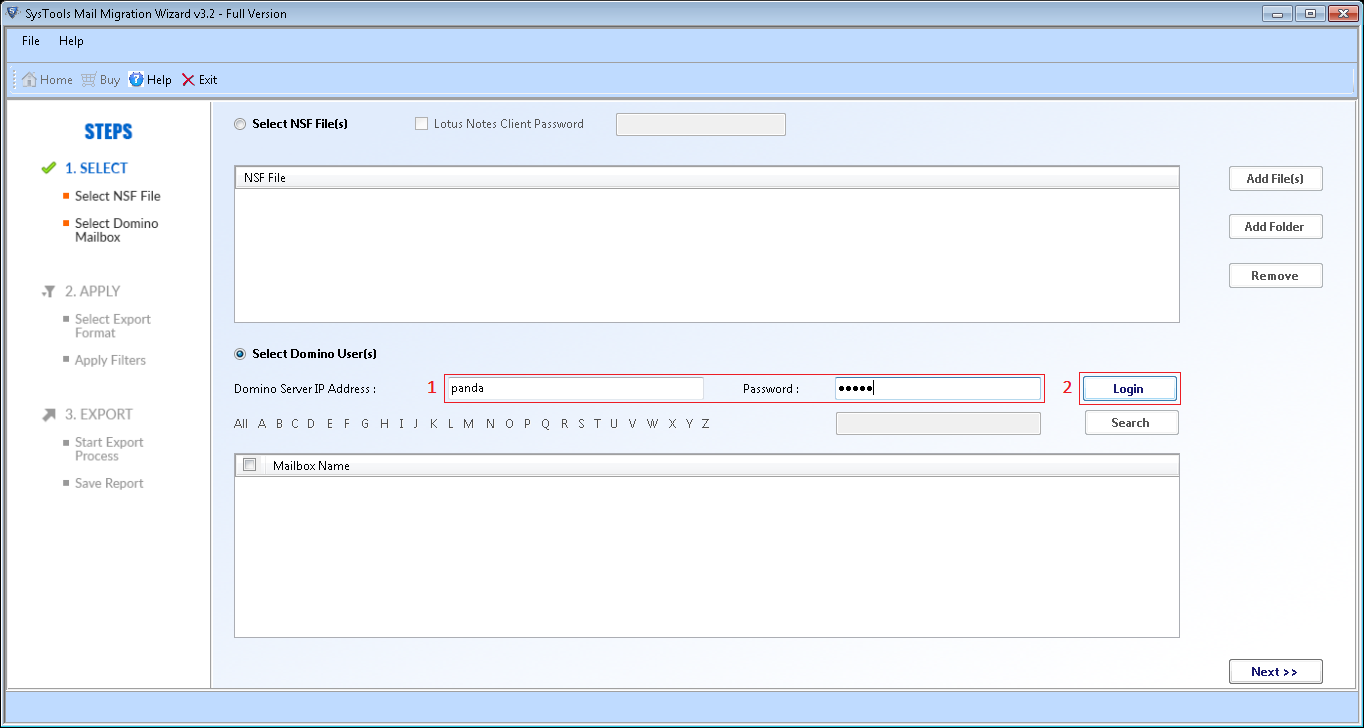
Step 2
All the available .nsf files on Domino server will be visible. Select those which you want to migrate. Click on Next to proceed.
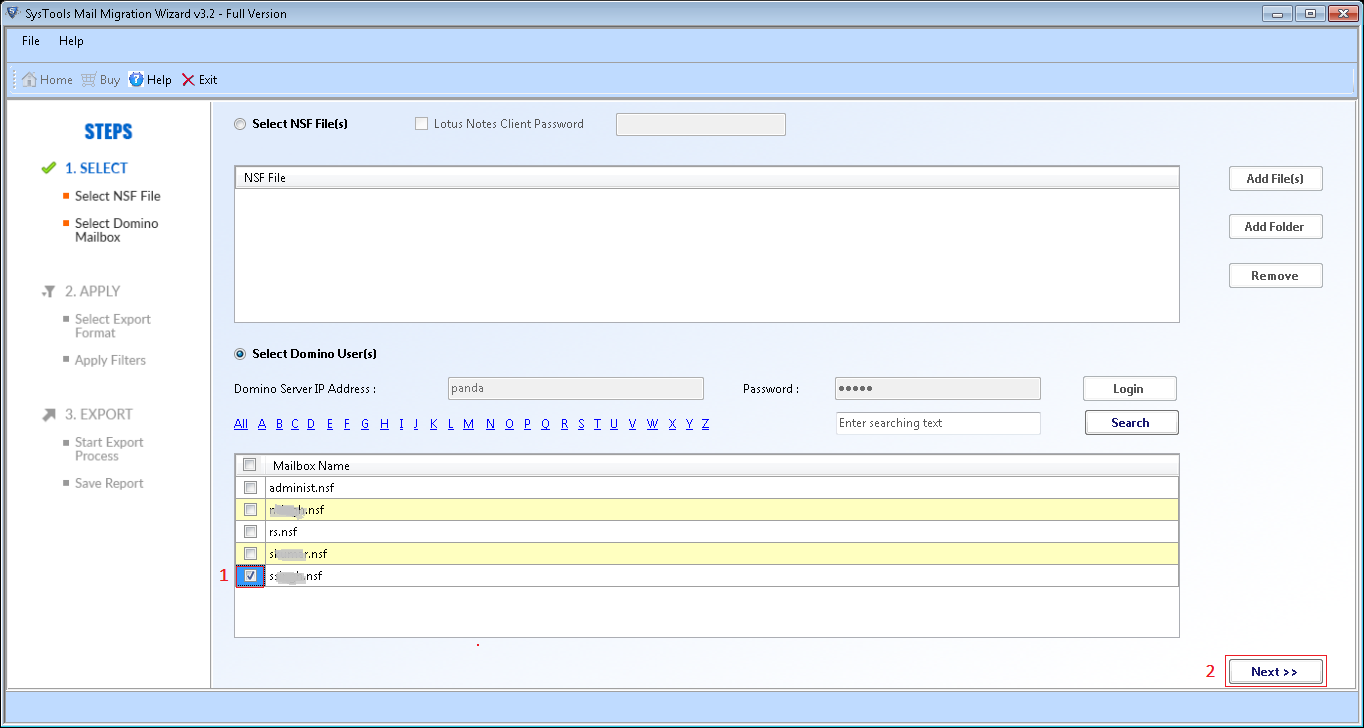
Step 3
3 Export Options will be provided. Choose PST to migrate into Outlook and check the Maintain Folder Hierarchy checkbox and click on OK.
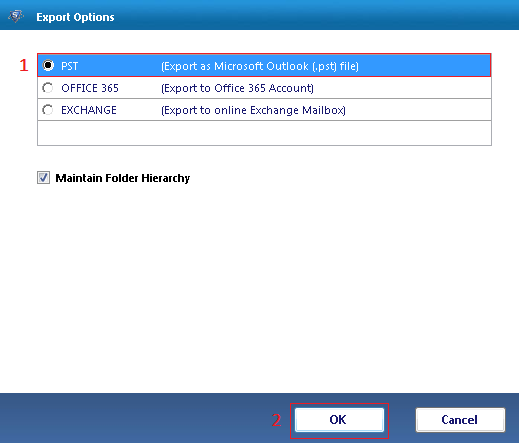
Step 4
In select categories section, select the attributes of Mailbox and you can also apply filters to each attribute.
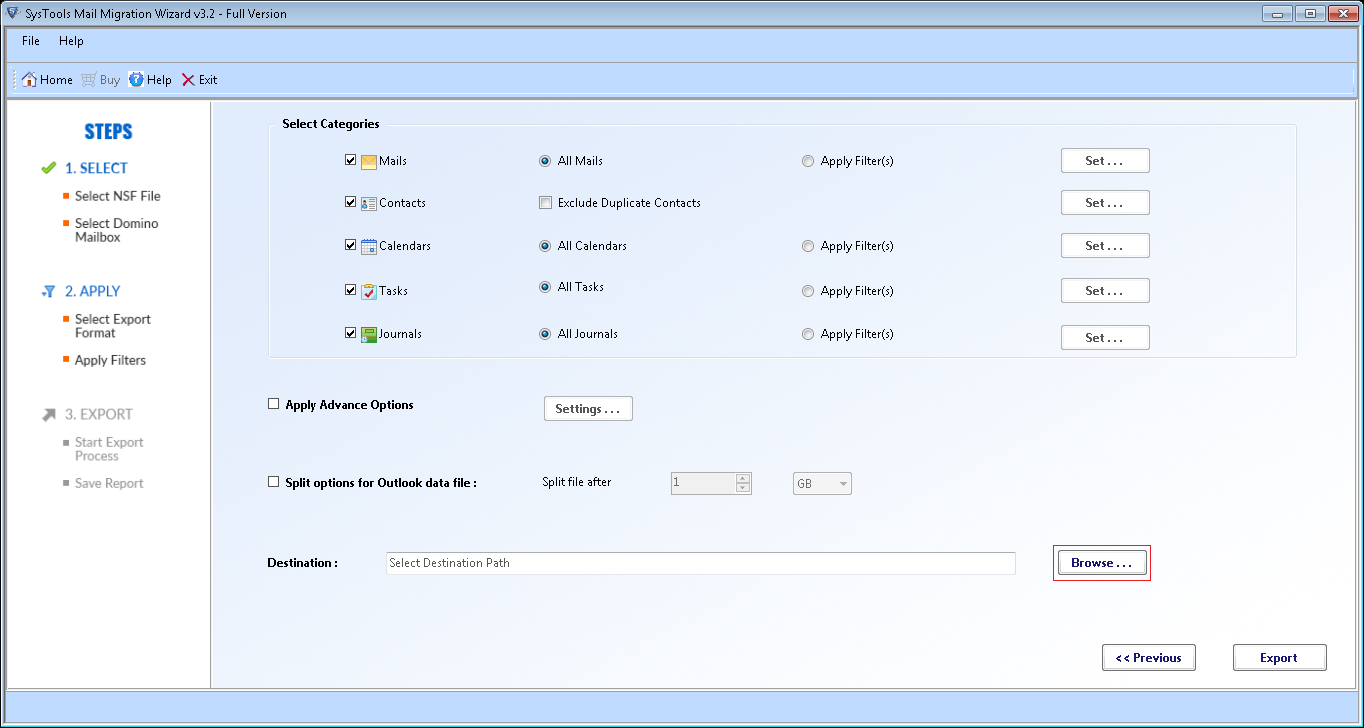
Step 5
Locate the Destination path folder for saving the migrated file. Click on OK button.
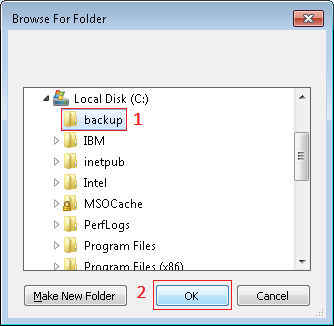
Step 6
To start the migrating process, click on Export.
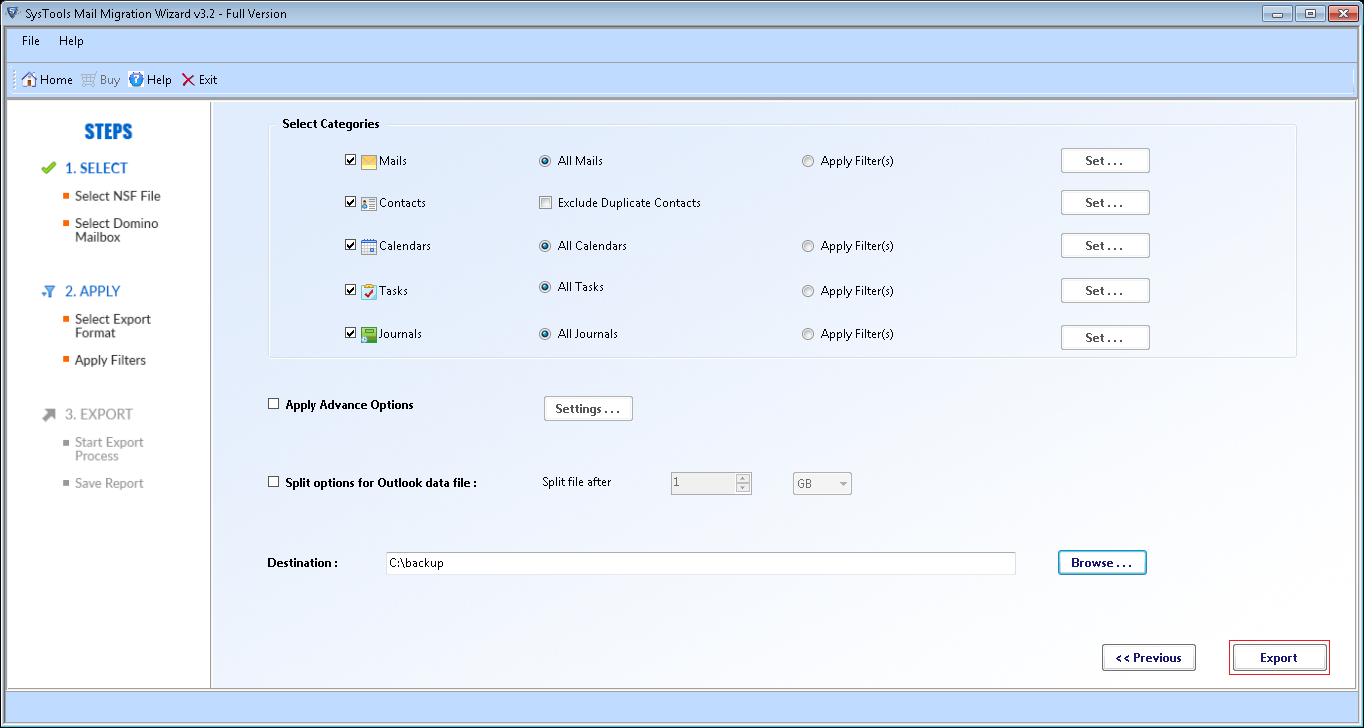
Step 7
After completion of Migration process, a message will be shown Migration completed successfully. Hit OK. A Export Report will also be generated by the tool.