Gmail to Outlook Migration
Relocate your Gmail account to MS Outlook account

- Gmail account emails, calendars, contacts and Documents to PST file.
- It supports to single or multiple user account.
- Server space can be saved by deleting the items after downloading.
- For smooth migration of Gmail to Outlook, there is setting to manage Internet bandwidth.
- Gmail back to other email applications like Widows Live Mail, Apple and many more.
- Microsoft Outlook Installation is necessary to convert Gmail data to PST.
Free Demo version of the software will export only 25items/folder.
Detailed features of Gmail to MS Outlook migration tool:

Conversion of Multiple Gmail Accounts
To take backup of multiple Gmail Account data , all username and password should be saved in CSV file and you need to add this file to the application. This tool will make will convert all the items of each Gmail account.

Conversion of Single User Account
This software allows to convert a single Gmail user account to Outlook PST file by selecting Single User Backup option and by providing the User account credentials.

Support to Multiple file format conversion
This application has four different file formats i.e PST, MSG, EML and MBOX. User can choose any desirable file format, for Gmail to Outlook Migration, select PST option.

Option to Apply filters
Date-based filter can be applied on each and every items of Gmail Account so that unnecessary data will not consume much time in conversion process. Only the selected date range data will get converted to Gmail to PST, EML, MSG or MBOX format.
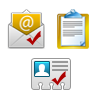
Selective conversion of Gmail Items
There is a facility to check/uncheck Gmail Items for conversion to take place. User can also migrate all items of Gmail to Outlook with retained Meta properties like: To, From, Cc, and its associated attachment file.
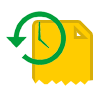
Keep Records of Account History
This software maintains the history of account in Home section if in any case Software gets shutdown or disconnection of Internet between the conversion process. This Incomplete conversion history of Gmail account is recorded.

Saving Internet Internal Bandwidth
In Preferences section of the software, user can manage the use of Internet bandwidth by changing throttle setting option. There is a time slot setting which need to be set for a specific amount of bandwidth by providing To and From in hours or minutes.

Available in Multiple Languages
This software provides the service of Gmail to MS Outlook migration in six different languages. User can change the UI language to any of English, French, Dutch, Portuguese, Japanese and Spanish.

Pausing and Resuming of Conversion
If in case Internet connectivity is lost in between the process of downloading so for uninterrupted processing of Gmail conversion it can be paused. When the Internet connectivity will be available and the software will be restarted this paused downloading can be resumed for completion of process.

Generate Complete status report
After complete conversion of Gmail to PST/MBOX/EML/MSG, the software will generate a complete status report of migration giving the details of mail counts, calendar counts, contacts counts and document counts.
See the video to know how migration takes place from Gmail to Outlook
Frequently Asked Question
Technical Overview of two most competitive email clients
Gmail is an email client developed by Google. This is easily accessible on web browser or through mobile apps and also by any third-party application by configuring IMAP or POP protocols. Each user gets 30Gb free storage space. It also comes in paid version with Google Apps for Business Plan.
Major issues with Gmail is the Gmail server outage also to access the Gmail account you will always need Internet connectivity. Secondly it has limited storage issue, so sometimes people face the problem to save larger data. Since Gmail is a web based Email client so user canít access their data in offline mode and it does not store their data in your local machine.
Need to migrate Gmail to MS Outlook:
- Unlimited storage space of Outlook.
- Outlook is accessible by Web browser as well as on Desktop.
- Also accessible in Offline mode.