IBM Domino to Outlook Migration
Distinguishing Attributes of Domino to Outlook PST Converter
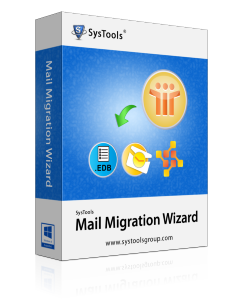
- Convert Notes® NSF File Mailbox, Archives, and Contacts to PST
- Migrate Data from Notes File to Live Exchange Server Mailbox
- Tool Exports Data from Domino Mailboxes into MS Outlook File
- Emails, Calendars, and to-do Filters to Exclude Unwanted Data
- Size of Server Database or Data File is not a Concern for Conversion
Download the trial edition of product free of cost. Demo version transfers only 15 emails per mailbox.
Quality Features of Mail Migration Software
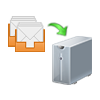
Supports Batch File Migration to Suited Format
The software has "Add Files" and "Add Folder" option that gives the opportunity to select multiple database files at once from system or from folder respectively. These facilities in tool saves time and migrates data in one go from multiple mail accounts.

Email Filters for Exact Migration Results
This Domino to Outlook converter has options to exclude unwanted messages and mail-folders from migration process. Since emails contribute to large size of mailbox, eliminating those that are not of much use can help to decrease overall conversion time.

Customize Email Conversion Process
Remove Mail Encryption: The software removes message-level encryption to make the conversion process restriction-free. If emails in Notes database are encrypted, it won't hamper overall migration process.
Allow Doc Links: Hyperlinks in the email body associated with Lotus Notes documents will be migrated if this option is enabled in the software. It can be found under filter options.
HTML Formatting: When the software process conversion, it ensures that HTML formatting of emails remain same. This means font color, size, alignment, hyperlinks, inline images etc will remain same as they were before conversion.
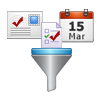
Calendar and To-Do Filter in Tool
This Domino to Outlook conversion tool has filter options for Calendars and To-Do's. All that is needed is provide a date range in the software and it will migrate items that were created or modified within that time interval.
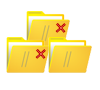
Some Advance Settings for choosy Migration
Exclude Folders: You can define multiple email folders (separated by comma) to eliminate them from conversion process.
Exclude Deleted Items: Mostly, items in deleted items folder are of no use. Enable check box for this option to remove this folder from conversion criteria.
Exclude Sent Items: This option will allow eliminating the sent items from Domino to Outlook data migration process.
Video Tutorial Explains the Steps to Migrate Domino to Outlook
Mostly Asked Questions
Additional Information for Lotus Domino to Outlook Migration
The system where software is installed and conversion is process should have Lotus Notes 9.0 or lower editions installed in it.
If Lotus Notes or Domino database has to export directly to live Exchange Server, then it is important to have active Exchange Server available.
The software maintains internet header of emails, maps folders, migrate database file of any size into Outlook/Exchange Server.
How Export Domino Mail to PST Will Be Performed?
- Lotus Domino to Outlook exclusively in 2007, 2010, 2013 versions (32 bit)
- Advance formatting supported by software
- Bulk Domino NSF to PST supports for consume precious time
- IBM Domino Access Microsoft Outlook having all data and internal properties