Exchange Mailbox to Outlook PST
Tool for the Migration of Exchange Mailbox to MS Outlook PST file

- Migrate all items of mailbox like mails, calendars, contacts etc into MS Outlook data file.
- Maintains same folder hierarchy in MS Outlook as in Exchange Server.
- Selective migration of Mailbox data.
- Date based Filters for various attributes like Emails, Tasks, Journals, Contacts etc.
- No limitation on file size, over 750 mailboxes has been tested.
- All versions of Exchange server and MS Outlook are supported.
Try Free Demo version that allow you to export 50 items from 5 Mailboxes.
Complete characteristics of the MS Exchange Mailbox to PST conversion tool:
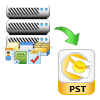
Export Exchange server Mailbox to PST file
This software allows users to convert single or multiple Mailboxes from single or multiple Exchange database files with all of its attributes like mails, calendar, tasks etc maintaining folder hierarchy.

Detects Active Directory automatically and load it
When we click on Export this tool auto-detects the Active Directory scans and load it. Entire live exchange server details will be displayed on the screen. To perform Export operation, A.D and Exchange server both should be active.

Preview Exchange mailboxes details
A preview of mailbox like details of Domain name, AD, Exchange server name and no. of mails, no. of contacts, no. of tasks, no. of journals can be viewed. These details can be seen to whom who have Administrative Rights.
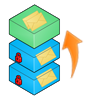
Migration of data from Dumpster
This is an optional feature which is need to be activated for using it. When a file is deleted from Exchange Archive it moves into Dumpster, so this software allows to migrate the data from Dumpster also.

Date-based filtration of Emails
By using filter, user can choose to export only the important mails by setting the date range, so the software will export emails between the selected time period only.

Selective migration of mailboxes items
This software allows you to select the items or data you want to convert into pst format. User can check or uncheck the items which they need to export as per their choice.

MS Outlook is mandatory
To migrate Exchange Mailboxes to PST file, Microsoft Outlook must be installed in the system. It may be of any versions (Outlook 2016, 2013, 2010, 2007 etc).
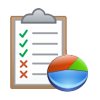
Complete Export Report is generated
After successfully migration, a report is generated by tool which gives the complete information about migration like no. of mails, contacts, tasks, journals, calendars are exported.
Watch How to Migrate Exchange Mailbox to MS Outlook PST file
Frequently Asked Questions
Brief Introduction to MS Exchange Server
Sometimes there is a situation when we need to access the data of Exchange Server Mailboxes but there is no Server in that environment so the data becomes inaccessible. In that case if we will have a PST file of Mailbox data then it can be accessed from any system which have Outlook.
Exchange Mailbox is Server dependent which makes it more safe and secure because Exchange account could be accessed only on Live Exchange Server Environment and cannot be accessed outside that domain.
Benefits of moving Exchange Mailboxes to PST file:
- Exchange Database priv1.edb file gets reduced automatically.
- By transferring Mailboxes to PST, server load is reduced and its performance is increased.
- PST file can be accessed anywhere, it is independent of server.
- Small EDB file is less prone to corruption and is easily manageable.