App Migrate Lotus Notes and Multiple User's NSF file in Outlook PST File Format
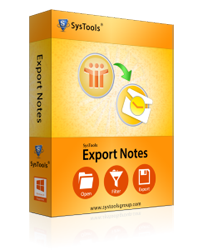
Try Freeware version that allow you to export first twenty-five items conversion from NSF file.

The software allows migrating NSF files to outlook PST file format. Easily add folder containing multiple NSF files or add single NSF file of any size. The software has no file size limitation.

Browse names.nsf file containing several contacts of Lotus Notes Users in a new and single Outlook PST file format. This feature allows only names.nsf files to be added in it.
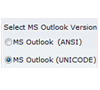
This feature allows user to have a selection between the two versions of MS Outlook. If the user is working with below version of MS Outlook then select ANSI Format or working with upper version from XP then choose UNICODE file format.
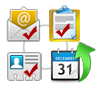
It has very distinguished selection criteria for the selection of Lotus Notes element. Thus select single, multiple or all element of Lotus Notes at once to migrate in Outlook PST file format.
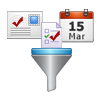
Software offers to apply emails filter to exclude deleted items, specific folders and the emails between the “from” and “to” dates range. Also apply calendar, to do filters and advance setting to migrate with selected option.
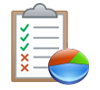
After the successful selection it will start the conversion process. It also preview current status final status report of number of selected NSF files with the count details of mails, contacts, calendars, tasks and journals
IBM Notes 9 upgraded version of its series, this is an e-mail application client that is one of many applications that can be produced and deployed on the IBM Domino messaging, collaboration and application server. Domino 9 Social Edition delivers enhanced value to power social businesses with improved collaboration, mobile and application development capabilities.
 Lotus Notes Versions: 6.0, 6.5, 7.0, 7.5, 8.0, 8.5, and latest 9
Lotus Notes Versions: 6.0, 6.5, 7.0, 7.5, 8.0, 8.5, and latest 9
Do you have decided to export from Lotus Notes email client then Microsoft Outlook is smart decision, to choose Microsoft Outlook Email Application has lots of causes:
Lotus Notes to Outlook 2003/2007/2010/2013 there is no built-in solution available. The only way is to get a paid solution and get the migration task accomplished. The advantage here is the job for IT department would be less time consuming and easy with an investment.