Move OLM file to Outlook PST file
A simplest way to Convert Mac Outlook OLM to PST file
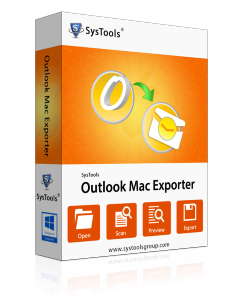
- Migrate Mac Outlook items like Emails, Calendar, Tasks, Contacts to Outlook PST file.
- Also convert OLM file to EML/MSG.
- Supports Windows 8 and below versions.
- Preview Emails along with its attachments.
- Option to split large PST files into smaller PST files.
- Installation of MS Outlook is needed to export OLM to PST.
- Maintains folder hierarchy after conversion also.
- This software does not supported by MAC OS.
This demo version of software allows to Export onlytwenty-five items per folder.
Some Attractive Key Features of Mac Outlook to PST Migrator Tool
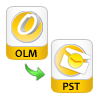
Converts Outlook OLM file to PST file
The software allows to convert Mac Outlook items like Mails, Contacts, Calendars, Notes, Journals to Windows supported Outlook PST file of UNICODE type.

Conversion of Embedded Attachments
This product will export emails along its attachments of any type like images, documents etc.
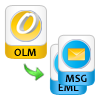
Convert OLM to other file formats EML/MSG
OLM file can be converted to EML or MSG format which is supported to many other applications like Windows Live Mail or Outlook Express etc.
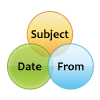
Option to provide File Naming convention
When OLM is converted to EML or MSG file, various name convention formats are available to save the exported file.
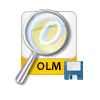
Scanning of file with counts and save the scanned file
This software scans the OLM file and load it which gives the number of elements present in each folder and it asks for saving this scanned file which saves users time when re-scanning is needed.

Preview of added file items after scanning
Before exporting, this tool will give the preview of items like mails, calendars, contacts etc with its attachments and also header details like to, from, date, time etc.
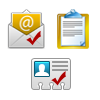
Conversion of Selective items
Check the items according to your choice which you want to export from Mac Outlook Database file to .pst file format.
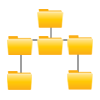
Folder structure remains intact
After migration of Mac Outlook to Windows Outlook, the folder structure remains same to exported destination. All data will be in same folder in PST file as it is in OLM file.
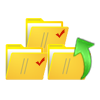
Conversion of Selective Folders
Desired folder can be selected, and all items of that folder get automatically checked and when Export action take place, all data of selected folder is converted.
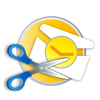
Break up of large PST file
If there is a large PST file which becomes more prone to corruption and difficult to manage, so this tool gives the option to split up it into smaller PST files.
See how the OLM to PST converter works
Frequently Asked Questions
Technical Overview about OLM file and PST file
Microsoft has developed Outlook mailing application for both Mac machine and for Windows users. The latest versions of MS Outlook is 2016 for both Mac and Windows. Database of Outlook for Windows has a .pst file format stores all mails, calendar, contacts, tasks and journals and it is created by deafult.
Outlook for Mac do not support PST format, it stores the data in a proprietary database files and stores data records within nested folders.Mac Outlook OLM file is created by Exporting the items on some specific location. The database file of Mac Outlook is knownn to be OLM file but it is not created by default as PST file. So OLM file can be created by exporting it from Outlook.
What is the need to convert OLM file to PST file?
While PST file can be opened on Mac machine but OLM file cannot be accessed or opened on Windows. If a Mac Outlook Client shares the Outlook Data file which is the .olm file to Windows users it would be of no use until it get converted to some Windows supported format. So users need to copy the olm file by some means and can paste it on Windows Machine and need to convert it into PST file by using any third party tool and can access the data of olm file.