Switch Google Apps to Outlook
A reliable method to migrate Google Apps to MS Outlook

- Complete migration of Google Apps account emails, contacts and calendars.
- Validation of Google Apps domain name.
- Two migration modes i.e for single user and Domain user.
- Need of Continuos Internet connection.
- Saving contact in vCard and calendar in .ics format.
- Save data in EML, MBOX, MSG and PST format.
- Display progress report showing all item counts.
This Google Apps to Outlook migration tool will migrate only first 100 mails.
Complete characteristics of licensed version of G Suite/Google Apps Backup

Complete Migration of Google Apps data
This Google Apps to Outlook migrator software allows to save all items of Google account like emails, calendars, contacts and documents in your personal computer. All the meta properties like: To, Cc, Bcc etc remain maintained.

Conversion of Emails in 4 formats
You can save the Google Apps emails in 4 different formats i.e EML( importable in Windows Mail, Windows Live Email, Outlook express etc.), MSG( can import it in MS Outlook), PST(can be imported in all versions of Outlook), MBOX(can be imported in Thunderbird, Entourage etc).
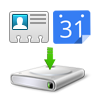
Migration of Contacts and Calendar
Like Emails, you can also migrate your Google Apps account contacts to vCard format and calendars to .ics format which is supported by various applications.

Saves all google docs
All the documents of latest version of Google Docs like spreadsheets, presentations, drawings etc save into MS Office compatible formats. All the original formatting style will remain intact even after migration.

Transfer Single user or Domain user
This tool provides two different options to migrate Google Apps account:
Single account migration: To migrate single user you will need to provide individual user name and password.
Domain user migration: To migrate all the users of a single domain you will need to provide the essential credentials of Admin account.

Date based filter for Emails Migration
To move the Google Apps Emails to Outlook Account you can set a date range for migrating some specific interval mails. You need to set "From" and "To" date and the migration will take place only for specified date interval.

Free up space from cloud
The software allows you to delete data from Cloud i.e Google Apps account after migration. You may select this option which will delete the data from cloud simultaneously after complete migration. This saves the space of cloud after migrating to different platform..
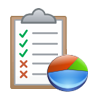
Display progress report
While migration all the items with its counts details will be shown by the tool so you can have preview how speedily the migration is taking place. And the details include are: User name, Email count, Calendar count, Contact count, Document count and status.

Pause and resume migration
The basic need for the Google Apps to Outlook migration is continuous Internet connection. You can pause and resume the process between the migration process. In case Internet connection get cut in during migration, the tool will automatically make the process paused and you can continue when you will have Internet connection.
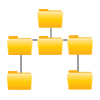
Maintained folder structure
This Google Apps to MS Outlook migration tool keeps the hierarchy of folder intact even after migration same as it was before migration. This feature makes the user easy to identify the location of their particular data.
Play the Video of Google Apps to Outlook migration tool for Better Understanding
Frequently Asked Question
A brief Technical Overview of Google Apps
Gsuite consists of Gmail, Hangouts, Calendar and Google+ for communication, Google Drive for storage and Docs, Sheets, Slides, Forms and Sites for collaboration. These features are free to use but for adding enterprise features such as for custom email addresses and unlimited data storage. The main advantage of using Google Apps is that it is easily accessible anywhere you just need to make a single login.
It is very much affordable for business users.
Disadvantages of Google Apps:
- The biggest drawback of Gsuite is that for using office services of Google Apps the system requires Internet connectivity to function. If you lost Internet connection you will not be able to access the data. For using the applications with high bandwidth like video conferencing etc you will need to have the fastest internet connection.
- You can lost to access of Google Apps data in case Google suffers server outage, it can affect all your documents and business information. If the server outage there is backup for your data.